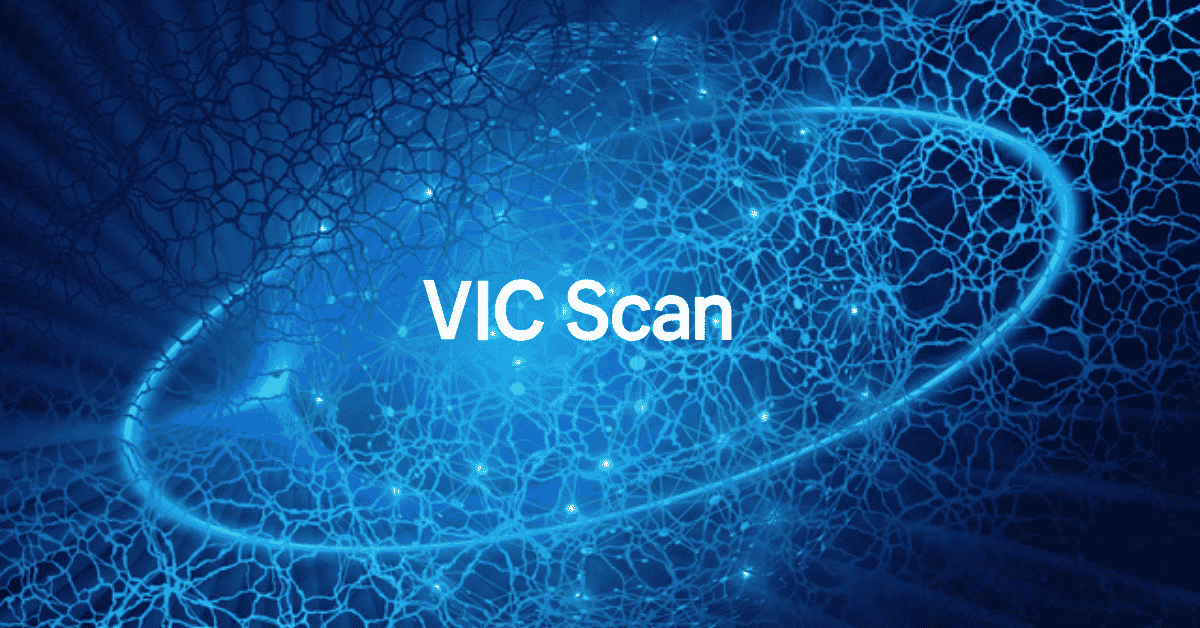
VIC Scan: How to Use the Tool to Check Viction Blockchain Information
1. What is VIC Scan?
VIC Scan is a blockchain explorer for the Viction blockchain (formerly TomoChain). It allows users to look up information related to Viction such as wallet addresses, tokens, transactions, smart contracts, and other important data. The goal of VIC Scan is to provide transparency, allowing users to easily and clearly access all necessary information.
2. Purpose of Using VIC Scan
VIC Scan provides useful features for end users, such as:
-
Check the progress of transactions and whether they are completed or pending.
-
View the latest blocks added to the blockchain.
-
Check wallet balances.
-
View verified smart contracts.
-
Search for information on tokens and NFTs within the Viction network.
-
Monitor active nodes on the blockchain.
-
Track whale wallets or prominent influencers in the industry.
3. Features of VIC Scan
VIC Scan offers a variety of useful features:
- Menu Bar: Contains sections such as Transactions, Blocks, Accounts, Tokens for easy access to information.
- Search Box: Allows users to search for transactions, wallet addresses, tokens, or smart contracts.
- Real-time Data: Displays live metrics such as VIC Price, VIC Market Cap, transaction counts, and wallet statistics.
- Latest Blocks and Transactions: Lists the most recent 10 blocks and transactions on the blockchain.
4. How to Use VIC Scan
4.1. Checking Wallet Information
To check wallet information, follow these steps:
-
Visit VIC Scan’s homepage: https://www.vicscan.xyz
-
Enter the wallet address in the search box and click the magnifying glass.
-
The wallet details, including balance, VIC token amount, and transaction history, will be displayed.
4.2. Checking Transactions
To check transactions:
-
Enter the transaction ID (TxID) into the search box and click the magnifying glass.
-
VIC Scan will display detailed information about the transaction, including ID, status (success, failure), timestamp, and transaction value.
4.3. Checking Tokens
To check tokens in your wallet:
-
Enter the wallet address in the search box.
-
Click on Total Balance to see detailed information about all tokens in your wallet, including name, symbol, value, and quantity of each token.
5. Frequently Asked Questions
5.1. What is VIC Scan Used For?
VIC Scan is used to explore transaction, wallet, token, and NFT information on the Viction blockchain. Users can track whale wallets, monitor transaction progress, and view detailed token information.
5.2. Are There Any Risks Using VIC Scan?
Using VIC Scan is safe since it doesn’t ask for personal information like private keys or account details. Therefore, there are no risks associated with using this tool.