
Nodepay: How to Join the Token Airdrop in Crypto
1. What is Nodepay?
Nodepay is a decentralized network that allows users to harness idle resources from personal devices, such as processing power and internet bandwidth, to drive the development of AI and enterprise services. Participants are rewarded for their contributions, while also helping to optimize resources and make breakthroughs in various industrial fields.

Nodepay's goal is to create a decentralized ecosystem for data and resource sharing, enabling users to fully utilize their personal resources and supporting small and medium-sized businesses in joining the digital economy. Nodepay particularly targets sectors like finance, healthcare, and AI, where sharing resources can add significant value to the development of future applications and services.
2. Key Features and Functions of Nodepay
Nodepay is a decentralized platform that allows users to share idle resources from CPUs, GPUs, and internet bandwidth to support the development of AI and enterprise services. Participants will earn rewards through the Nodepoint program, which can be converted into tokens during an airdrop.
Key features of Nodepay include:
- Passive Income: Users can earn money by sharing excess resources, such as bandwidth and computing power.
- Active Contribution: Users contribute to the AI training process and validate models.
- Privacy and Control: User data is encrypted and secured, and only processed information is shared.
- Democratizing AI: Providing a decentralized ecosystem where everyone can contribute to the development and improvement of AI models.
3. How to Participate in the Nodepay Airdrop
Below is the process to participate in the Nodepay airdrop, including the specific steps to earn reward points and receive rewards:
- Register for an Account:
-
-
Visit Nodepay and fill in your email, username, and password to register.
-
Note: You need a referral code to participate. You can find referral codes from KOL channels on X or the project's Discord.
-
 - Login to Your Account:
- Login to Your Account:
-
-
After successfully registering, log back into your account to start participating.
-
- Activate Features and Install the Nodepay Extension:
-
-
On the Dashboard homepage, select the "Activate" feature from the pop-up at the top of the page.
-
Install the Nodepay extension in Google Chrome.
-
Once installed, click "Activate" to start extracting data from your device.
-
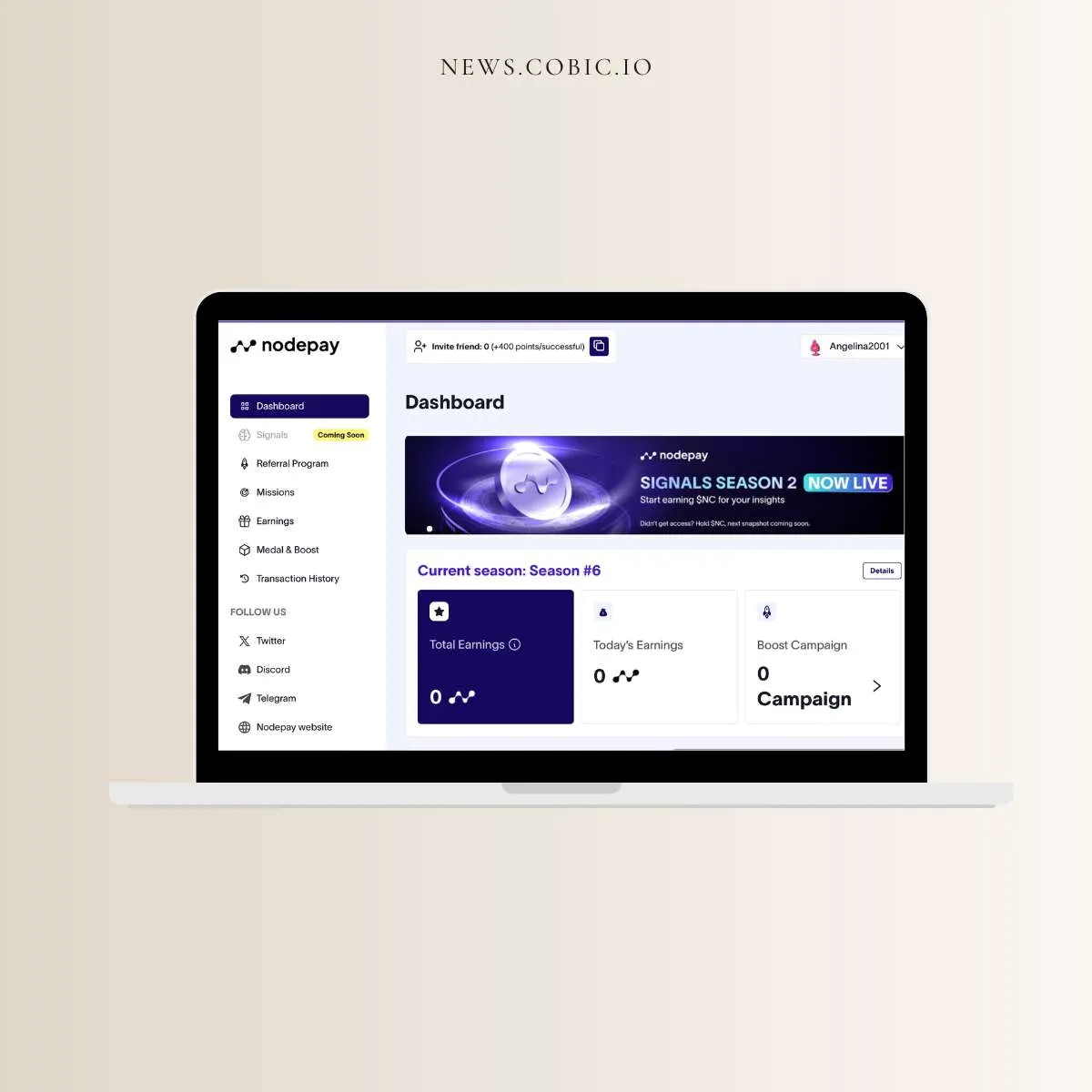
- Invite Friends to Join:
-
-
Return to the Dashboard and select the "Copy Referral Link" feature to copy your referral code.
-
Share your referral code with friends to earn additional points. You can invite up to 50 friends and earn a maximum of 1,000 reward points.
-
- Complete Nodepay Missions:
-
-
On the Dashboard, select the "Missions & Rewards" feature from the toolbar.
-
Some tasks you can complete include:
-
Connect to the protocol for 24 hours.
-
Link your personal accounts on platforms such as X, Discord.
-
Follow the project accounts on X and Discord.
-
-